|
|
| |
 |
|
| Lebanon |
 | |
| Software Code &
Software
Code | | |
| |
Home
: Microsoft Visual ... | |
|
 | |
|
Free of
Charge, Download Visual Basic & Visual C# 2010 -
New |
| Teach yourself
how to write application developed
with
|
|
|
|
|
|
Microsoft
Visual Basic 2010
applications |
|
The
Microsoft Visual Basic .Net 2010 is member of the
Microsoft Visual Studio 2010
|
| 1. |
|
| |
| |
Teach yourself how to write application
developed with Microsoft Visual Basic .Net 2010
|
| |
Application name:
APP_AKJV10,
Database Software.
Developed with Microsoft
Visual Basic 2010 (& used .Net
Framwok 4)
but Access database manage the data.
The Microsoft Access database
file - KJV2002.mdb.
| |
This
download file includes:
-
Practical Course -
Html files, describe
step-by-step
how this application developed with
Visual Basic 2010
in the
folder
APP_AKJV10_HTML
-
The development application (software
codes) stored in the folder
'APP_AKJV10'
How to
Run this application
-
Remove the read-only attribute
of all files in the folder - C:\APP_AKJV10
-
Run
the Microsoft Visual Studio 2010
Professional.
-
From
File menu, choose
Open then
choose Project/Solution,
the Open Project dialog
box appears, select the APP_AKJV10
project file -Type:
Microsoft Visual Studio Solution
(C:\APP_AKJV10\APP_AKJV10.sln)
and then click Open.
-
From
Debug menu, choose and
click Start Debugging
|
-
download
Execution Application at APP_AKJV10-exe.zip (296
KB)
download
|
|
|
| |
|
| |
 App_AKJV10
application, info App_AKJV10
application, info |
| 1. |
- Database Software,
Access
file
-KJV2002_MIN.mdb.
- Functions: Navigation, Search
and
Animation.
- Includes
four Forms
- Classes used :
DataSet,
TabControl,
ListView, ComboBox, MainMenu,
Timer,
PictureBox,
Label,
TextBox,
Button.
- Software Classes:
Connection and DataAdapter
|
| 2. |
1st Form -
MainForm.vb
|
| |
| The design
|
 |
| Functions
|
Use the Menu, to call
other Forms
| |
| 2. |
2nd Form -
Book.vb |
|
| The design |
|
| |
|
| Functions |
Navigate between the records
Search by word
Search by address
| |
| 3. |
3rd
Form - About.vb |
| |
| The design
|
 |
| Functions |
To
show information about
KJV2002_MIB file.
To
call the Form Biography
vb
| |
| 4. |
4th
Form - Biography
vb |
| |
| The
design |
 |
| Function |
Animation | | | | |
| |
|
|
2. |
|
| |
| |
Teach yourself how to write application
developed with Microsoft Visual Basic .Net 2010
|
| |
Application name:
VBN_FGame_10,
Game
Software. VBN_FGame_10
Developed with Microsoft
Visual Basic 2010 (& used .Net
Framwok 4)
| |
This
download file includes:
-
Practical Course -
Html files, describe
step-by-step
how this application developed with
Visual Basic 2010
in the
folder
VBN_FGame_10_HTML
-
The development application (software
codes) stored in the folder
'VBN_FGame_10'
How to
Run this application
-
Remove the read-only attribute
of all files in the folder - C:\VBN_FGame_10
-
Run
the Microsoft Visual Studio 2010
Professional.
-
From
File menu, choose
Open then
choose Project/Solution,
the Open Project dialog
box appears, select the
VBN_FGame_10
project file -Type:
Microsoft Visual Studio Solution
(C:\VBN_FGame_10\VBN_FGame_10.sln)
and then click Open.
-
From
Debug menu, choose and
click Start Debugging
|
-
download
Execution Application at FaceGame_10.exe (191
KB)
download
|
|
|
| |
|
| |
 VBN_FGame_10
application,
info VBN_FGame_10
application,
info |
| 1. |
- Game Software
- Functions: Arrange boxes using
the mouse, Demo
- Includes
three Forms
- Classes used :
System.Drawing,
System.Resources,
ImageList, Label,
MainMenu, Panel,
PictureBox, Timer,
ToolBar |
| 2. |
1st Form -
FaceGame.vb |
| |
| The design
|
|
| Functions
|
Arrange boxes using the
mouse | |
| 3. |
2nd Form -
DemoForm.vb |
|
| The design
|
|
| Functions |
Animation | |
| 3. |
3th Form -
AboutForm.vb |
| |
| The design
|
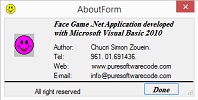 |
| Functions |
Animation | | | | |
| |
|
| 3. |
|
| |
| |
Application
developed with Microsoft Visual Basic .Net 2010
|
| |
Application name:
FAnimation_10,
Animation
Software. FAnimation_10
Developed with Microsoft
Visual Basic 2010 (& used .Net
Framwok 4)
| |
This
download file includes:
-
The development application (software
codes) stored in the folder
'
FAnimation_10'
How to
Run this application
-
Remove the read-only attribute
of all files in the folder - C:\
FAnimation_10
-
Run
the Microsoft Visual Studio 2010
Professional.
-
From
File menu, choose
Open then
choose Project/Solution,
the Open Project dialog
box appears, select the
FAnimation_10
project file -Type:
Microsoft Visual Studio Solution
(C:\ FAnimation_10\
FAnimation_10.sln)
and then click Open.
-
From
Debug menu, choose and
click Start Debugging
|
-
download Execution Application at
FAnimation_10.exe (27 KB)
download
|
|
|
| |
|
| |
-
Animation Software
- Functions: Arrange boxes using
the mouse, Demo
- Includes
One Form
- Classes used :
System.Drawing,
System.Resources,
PictureBox, Label,
Panel,
PictureBox, Timer |
| |
|
| |
| Function: Animation.
|
 |
| |
|
| |
|
|
4. |
|
| |
| |
Teach yourself how to write application
developed with Microsoft Visual Basic .Net 2010
|
| |
Application name:
work_VBNet_10,
Database Software.
Developed with Microsoft
Visual Basic 2010 (& used .Net
Framwok 4)
but Access database manage the data.
The Microsoft Access database
file - work_VBNet.mdb.
|
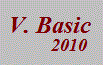 |
| |
This
download file includes:
-
Practical Course -
Html files, describe
step-by-step
how this application developed with
Visual Basic 2010
in the
folder
work_VBNet_10_HTML
-
The development application (software
codes) stored in the folder
'work_VBNet_10'
How to
Run this application
-
Remove the read-only attribute
of all files in the folder - C:\work_VBNet_10
-
Run
the Microsoft Visual Studio 2010
Professional.
-
From
File menu, choose
Open then
choose Project/Solution,
the Open Project dialog
box appears, select the
work_VBNet_10
project file -Type:
Microsoft Visual Studio Solution
(C:\work_VBNet_10\work_VBNet_10.sln)
and then click Open.
-
From
Debug menu, choose and
click Start Debugging
|
-
download Execution Application at
work_VBNet_10-exe.zip (296 KB)
download
|
|
|
| |
|
| |
 work_VBNet_10
application,
info work_VBNet_10
application,
info |
| 1. |
- Calculator and Database Software,
Access file
- work_VBNet..mdb.
- Operations: calculator, digital
agenda, digital book note and
...
- Includes
ten Forms
- Classes used :
DataSet,
Toolbar, TabControl,, ComboBox, MainMenu, Timer, PictureBox,
Label, TextBox,
Button, ScrolBar, Check Box, Radio Box, ImageList, ListBox DataGrid and ...
-
Logical Classes
DbConnection,
DataAdapter, Select Command, DataSet |
| 2. |
MainForm.vb |
| |
| The
design |
 |
| |
|
| Functions |
Use the Menu items, Toolbar
Buttons or From the group of
pictures, to
call group of Froms .. | |
|
3. |
|
calculator.vb |
| The
design |
 |
| Functions |
Calculator functions
with 2 windows .... |
|
|
| 4. |
book_note.vb and
book_search.vb
|
a. |
book_note.vb
|
| |
| The design
|
 |
| |
|
| Functions |
data form, uses
Access database file - work_VBNet.mdb.
Navigation - (First, previous, Next, Last)
Add new record
Modify/Edit
Save
SearchAdd and remove picture
...- |
|
|
b. |
book_search.vb |
| |
| The design
|
 |
| Functions |
Uses
to disply or to show and modify
specific record at the form book_note.
Large search operation ... |
|
|
|
5. |
agenda.vb, agemda_task.vb,
agwnda_appoint.vb and agenda_time.vb |
| |
|
a. |
agenda.vb |
| |
|
| |
| The design |
 |
| |
|
| Functions |
Show
the task and appointment
agenda data for specific date.
Add, Edit and delete
items to the part task agenda.
Add, Edit and delete items to the part appointment agenda for
specific date. |
|
|
b. |
agemda_task.vb |
| |
| The design |
 |
| |
|
| Functions |
Uses this form to Add or Edit
item with task prirority to the form agenda
at the part task |
|
|
c. |
agwnda_appoint.vb |
| |
| The design |
 |
| |
|
| Functions |
Uses this form to Add or Edit item
with specific time to the form agenda at
the part appointment |
|
|
d. |
agenda_time.vb |
| |
| The design |
 |
| |
|
| Function |
Uses this form to add specific day time
to the form agenda_task |
|
|
| |
|
| 6. |
introductory.vb |
| |
| The
design |
 |
| Function |
Show the picture ...
| |
|
7. |
| about.vb |
| The
design |
 |
| Functions |
Animation
General Info ....
Information
data, about your PC
|
|
| |
|
|
| |
|
|
|
|
|
|
|
|
|
Microsoft
Visual C# 2010
applications |
|
|
|
1. |
|
| |
| |
|
| |
Teach yourself how to write application
developed with Microsoft Visual C# 2010 |
| |
Application name:
App_CAKJV10 ,
Database Software.
Developed with Microsoft
Visual C# 2010(& used .Net
Framwok 4)
but Access database manage the data.
The Microsoft Access database
file - KJV2002.mdb.
| |
This
download file includes:
-
Practical Course -
Html files, describe
step-by-step
how this application developed with
Visual C# 2010 in the
folder
App_CAKJV10 _HTML
-
The development application (software
codes) stored in the folder
'App_CAKJV10
'
How to
Run this application
-
Remove the read-only attribute
of all files in the folder - C:\App_CAKJV10
-
Run
the Microsoft Visual Studio 2010
Professional.
-
From
File menu, choose
Open then
choose Project/Solution,
the Open Project dialog
box appears, select the
App_CAKJV10 project file -Type:
Microsoft Visual Studio Solution
(C:\App_CAKJV10 \App_CAKJV10 .sln)
and then click Open.
-
From
Debug menu, choose and
click Start Debugging
|
-
download Execution Application at
APP_AKJV10-exe.zip (296 KB)
download
|
|
|
| |
|
|
 App_CAKJV10
application,
info App_CAKJV10
application,
info |
| 1. |
- Database Software,
Access file
- KJV2002.mdb.
- Functions: Navigation, Search
and Animation.
- Includes
four Forms
- Classes used :
DataSet, Button,
ComboBox, Label,
TabControl,
ListView, MainMenu,
PictureBox, RichTextBox,
StausBar, TextBox,Timer
- Software Classes:
Connection and DataAdapter
|
| 2. |
1st Form -
MainForm.cs |
| |
| The
design |
 |
| Functions |
Use the Menu, to call
other Forms
| |
| 2. |
2nd
Form - BookForm.cs |
|
| The design |
|
| |
|
| Functions |
Navigate between the records
Search by word
Search by address
| |
| 3. |
3rd
Form - About.cs |
| |
| The design
|
 |
| Functions |
To
show information about
KJV2002_MIB file.
To
call the Form Biography
vb
| |
| 4. |
4th Form - Biography
cs |
| |
| The
design |
 |
| |
|
| Function |
Animation | |
|
| |
|
|
|
|
|
2. |
|
|
|
| |
|
| |
Teach yourself how to write application
developed with Microsoft Visual C# 2010
|
| |
Application name:
work_VCNet10,
Database Software.
Developed with Microsoft
Visual C# 2010(& used .Net
Framwok 4)
but Access database manage the data.
The Microsoft Access database
file - work_VCnet.mdb.
|
 |
| |
This
download file includes:
-
Practical Course -
Html files, describe
step-by-step
how this application developed with
Visual C# 2010 in the
folder
work_VCNet10_HTML
-
The development application (software
codes) stored in the folder
'work_VCNet10'
How to
Run this application
-
Remove the read-only attribute
of all files in the folder - C:\work_VCNet10
-
Run
the Microsoft Visual Studio 2010
Professional.
-
From
File menu, choose
Open then
choose Project/Solution,
the Open Project dialog
box appears, select the
work_VCNet10
project file -Type:
Microsoft Visual Studio Solution
(C:\work_VCNet10\work_VCNet10.sln)
and then click Open.
-
From
Debug menu, choose and
click Start Debugging
|
-
download Execution Application at
work_VCnet10-exe.zip (193 KB)
download
|
|
|
| |
|
| |
 work_VCNet10 application,
info work_VCNet10 application,
info |
|
|
|
|
1. |
-
Calculator and Database
Software, Access file -work_VBNet..mdb.
-
Operations: calculator, digital
agenda, digital book note
and ...
-
Includes ten Forms
-
Classes used :
DataSet, Toolbar,
TabControl,, ComboBox, MainMenu, Timer,
PictureBox, Label,
TextBox, Button, ScrolBar, Check
Box, Radio Box, ImageList, ListBox
DataGrid and ...
-
Logical Classes: DbConnection,
DbDataAdapter, DbCommand
|
|
2. |
MainForm.cs |
|
|
|
The design |
 |
|
Functions |
Use the Menu items, Toolbar
Buttons or From the group of
pictures, to call
group of Froms ..
|
|
|
3. |
|
calculator.cs |
|
The design |
 |
|
Functions |
Calculator functions with
2 windows .... |
|
| |
|
|
4. |
book_note.cs
and book_search.cs
|
a. |
book_note.cs
|
|
|
|
The design
|
 |
|
Functions |
data form, uses Access
database file -
work_VBNet.mdb.
Navigation -
(First, previous, Next, Last)
Add new record
Modify/Edit
Save
Search
Add and remove picture
...-
|
|
|
b. |
book_search.cs |
|
|
|
The design
|
 |
| |
|
|
Functions |
Uses to disply or to
show and modify specific
record at the form book_note.
Large search operation ...
|
|
|
|
5. |
agenda.cs,
agemda_task.cs, agwnda_appoint.cs
and
agenda_time.cs |
|
|
|
a. |
agenda.cs |
|
|
|
The design |
 |
|
Functions |
Show the task and
appointment agenda data
for specific date.
Add, Edit and delete items to
the part task agenda.
Add, Edit and delete items to
the part appointment
agenda for specific date.
|
|
|
b. |
agemda_task.cs |
|
|
|
The design |
 |
|
Functions |
Uses this form to Add or
Edit item with task
prirority to the form
agenda at the part task |
|
|
c. |
agwnda_appoint.cs |
|
|
|
The design |
 |
| |
|
|
Functions |
Uses this form to Add or
Edit item with specific
time to the form agenda
at the part appointment
|
|
|
d. |
agenda_time.cs |
|
|
|
The design |
 |
|
Function |
Uses this form to add
specific day time to the
form agenda_task |
|
|
|
|
6. |
introductory.cs |
|
|
|
The design |
 |
|
Function |
Show the picture ... |
|
|
7. |
| about.cs |
|
The design |
 |
|
Functions |
Animation
General Info
....
Information data, about your PC
|
|
|
|
|
| |
|
|
|
| |
| |
|