|
|
| |
 |
|
|
|
| Software Code &
Software
Code | | |
| Home
: Beirut Capital of Lebanon |
 |
| |
 | |
|
|
Off-line |
|
On-line |
|
|
|
| |
| |
|
Beirut City of Lebanon |
 |
| |
|
B
E
I
R
U
T
|
 |
|
|
| |
|
Beirut inSlides
not available
OnLine |
|
Because,
Flash Player in Chrome is Dead in 2020
Since
Adobe/Macomedia no longer supports Flash Player after
December 31, 2020 and blocked Flash content from
running in Flash Player beginning January 12, 2021,
Adobe strongly recommends all users immediately
uninstall Flash Player to help protect their systems.
The new update comes months after Microsoft announced
that it would be ending support for Adobe Flash Player
on Microsoft Edge and Internet Explorer by the end of
2020. Alongside Microsoft's browsers, Google Chrome
and Mozilla Firefox are also set to say goodbye to
Adobe Flash Player, which was once a popular solution
to run multimedia content on the Web. |
| |
|
|
|
|
|
Beirut
Capital of Lebanon,
in Slides
developed with
Macromedia Flash Profesxional 8.
the Flash file
(swf) stores 29 photo slides
from Beirut - Capital of Lebanon and the
corresponding names |
|
|
|
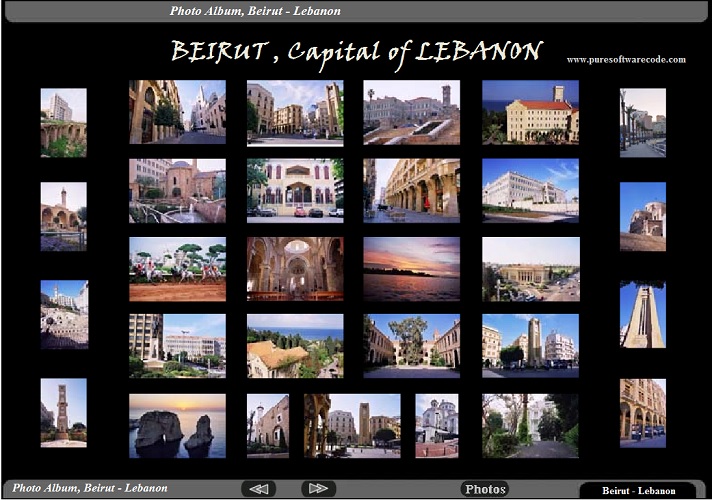 |
| |
|
|
|
| |
Read
more About Beirut in Slides:
Show Slides online,
Beirut Capital of Lebanon ..., 29
photo Slides, Enlarge and Navigate
|
|
|
|
|
Requirements:
Macromedia Flash
Professional
8 |
|
|
|
|
1 |
Beirut,
Capital of Lebanon in Slides
(developed
with
Macromedia Flash Profesxional
8
), Show
29 photo Slides, Enlarge and
Navigate .... |
|
2 |
 - command button
- command button |
| |
|
1 |
Click Photos, 29
photo Slides appears
|
|
2 |
Click any slide photo,
the current slide
enlarge |
|
|
3 |
 - command buttons
(Navigation
buttons)
- command buttons
(Navigation
buttons) |
| |
|
1 |
Click one of the
Navigation buttons,
new
photo of beirut and the
corresponding name
appears ... |
|
|
4 |
repeat these operations ... |
|
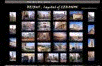 |
|
|
|
|
|
 |
Help en Français, Metod d'utilisatation
- 29 Photos online, Beyrouth est la Capitale
du Liban |
|
|
|
Beyrouth
en
Slides,
29 Slides.
Agrandir et Naviguer
les Slides ....
|
|
|
|
| |
|
|
1 |
Beyrouht
est la
Capitale du Liban,
développée
par
Macromedia Flash
Profesxional 8 |
|
2 |
 - bouton
- bouton |
| |
|
1 |
Clicker
le bouton
Photos, les 29
Slides apparaitre
|
|
2 |
Click
er n'importe quel
slide ,
ce slide
s'agrandit |
|
|
3 |
 - boutons
(Navigation)
- boutons
(Navigation)
|
| |
|
1 |
Clicker
un de
ces
boutons,
un
des 29 slides de
Beyrouth apparaitre
avec
le nom correspondant ... |
|
|
4 |
répéter
ces
operations
... |
|
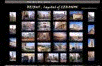 |
|
|
|
|
|
|
|
|
|
|
|
| |
|
|
| |
|